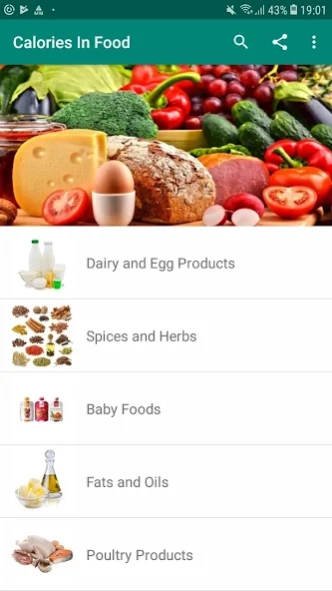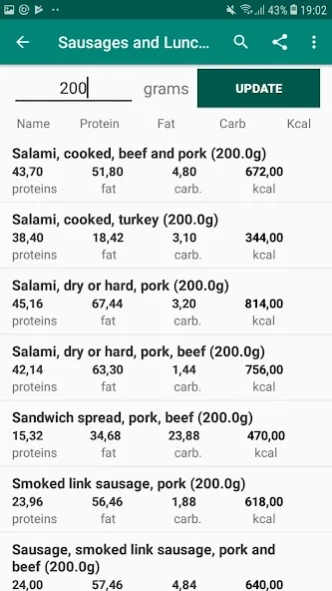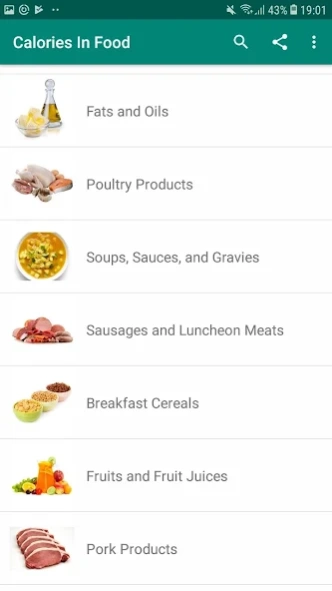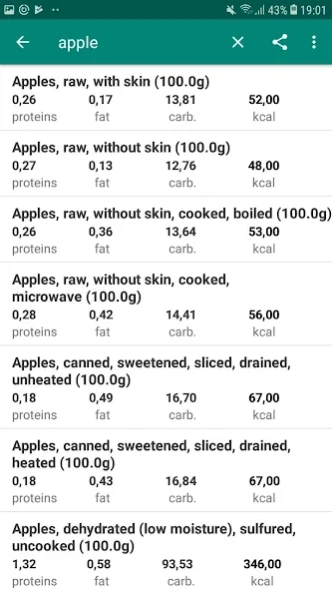Calories Food Calculator 1.2.5
Free Version
Publisher Description
Calories Food Calculator - Calculate calories, protein, carbs, and fat for 10,000+ products and recipes!
Get nutrition information for over 10,000 food products and recipes! Nutrition information includes calories, fat, protein, and carbs.
All products are categorized in categories including:
Dairy and Egg Products
Spices and Herbs
Baby Foods
Fats and Oils
Poultry Products
Soups, Sauces, and Gravies
Sausages and Luncheon Meats
Breakfast Cereals
Fruits and Fruit Juices
Pork Products
Vegetables and Vegetable Products
Nut and Seed Products
Beef Products
Beverages
Finfish and Shellfish Products
Legumes and Legume Products
Lamb, Veal, and Game Products
Baked Products
Sweets
Cereal Grains and Pasta
Fast Foods
Meals, Entrees, and Sidedishes
Snacks
Ethnic Foods
Calories in Food calculator app, like pretty much every other nutrition calculator in the world, uses data from the U.S. Department of Agriculture, Agricultural Research Service.
About Calories Food Calculator
Calories Food Calculator is a free app for Android published in the Health & Nutrition list of apps, part of Home & Hobby.
The company that develops Calories Food Calculator is Blackfinch. The latest version released by its developer is 1.2.5.
To install Calories Food Calculator on your Android device, just click the green Continue To App button above to start the installation process. The app is listed on our website since 2023-12-23 and was downloaded 0 times. We have already checked if the download link is safe, however for your own protection we recommend that you scan the downloaded app with your antivirus. Your antivirus may detect the Calories Food Calculator as malware as malware if the download link to com.blackfinch.caloriesinfood is broken.
How to install Calories Food Calculator on your Android device:
- Click on the Continue To App button on our website. This will redirect you to Google Play.
- Once the Calories Food Calculator is shown in the Google Play listing of your Android device, you can start its download and installation. Tap on the Install button located below the search bar and to the right of the app icon.
- A pop-up window with the permissions required by Calories Food Calculator will be shown. Click on Accept to continue the process.
- Calories Food Calculator will be downloaded onto your device, displaying a progress. Once the download completes, the installation will start and you'll get a notification after the installation is finished.